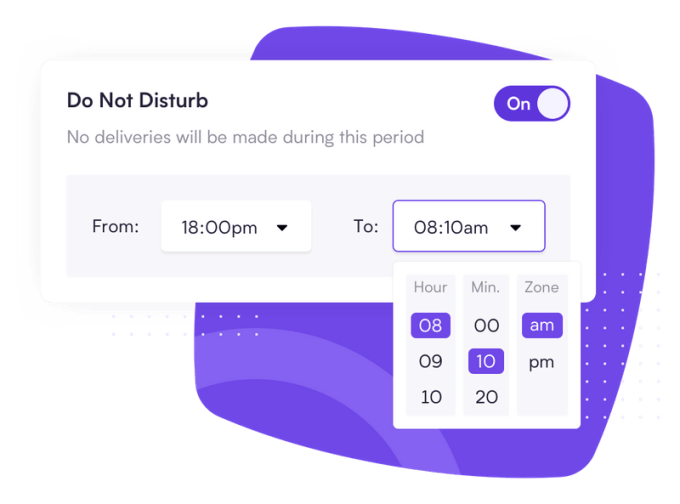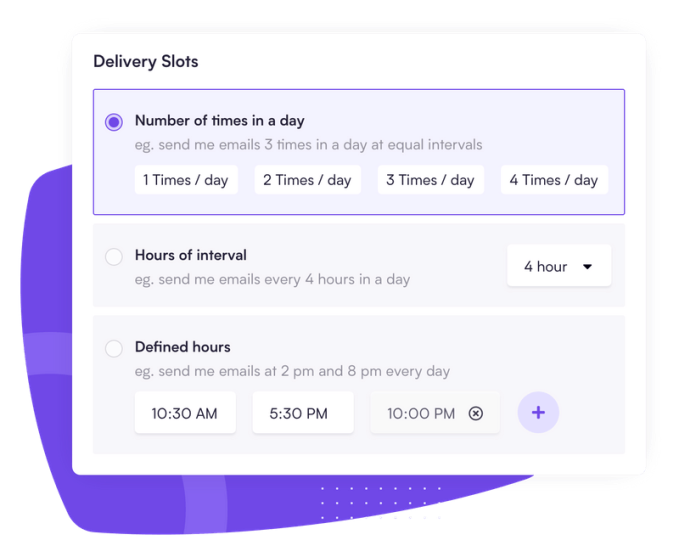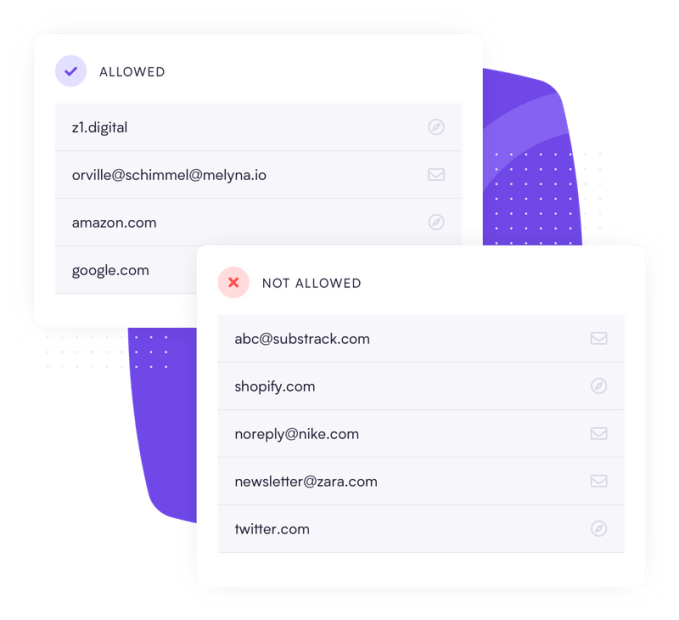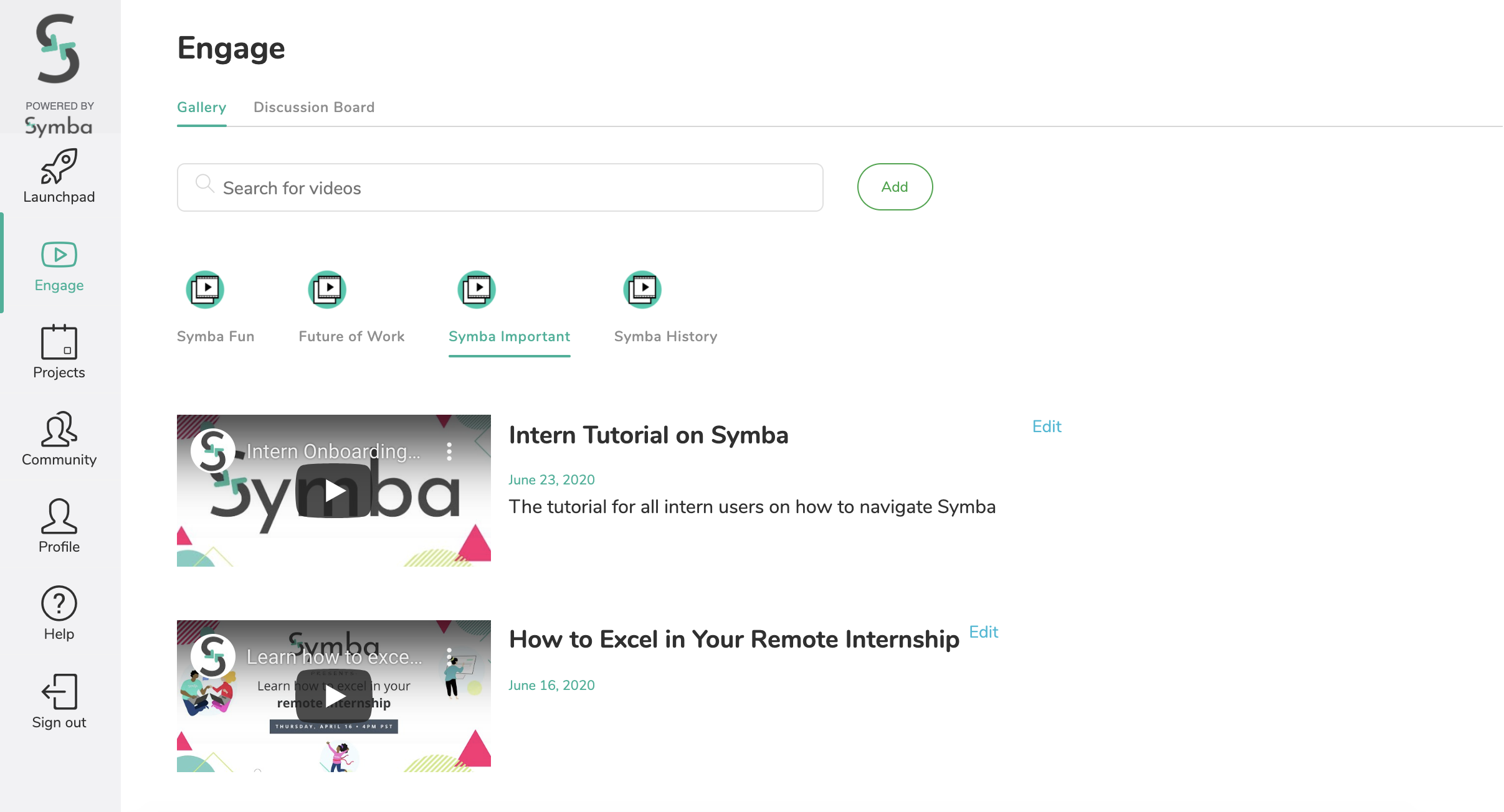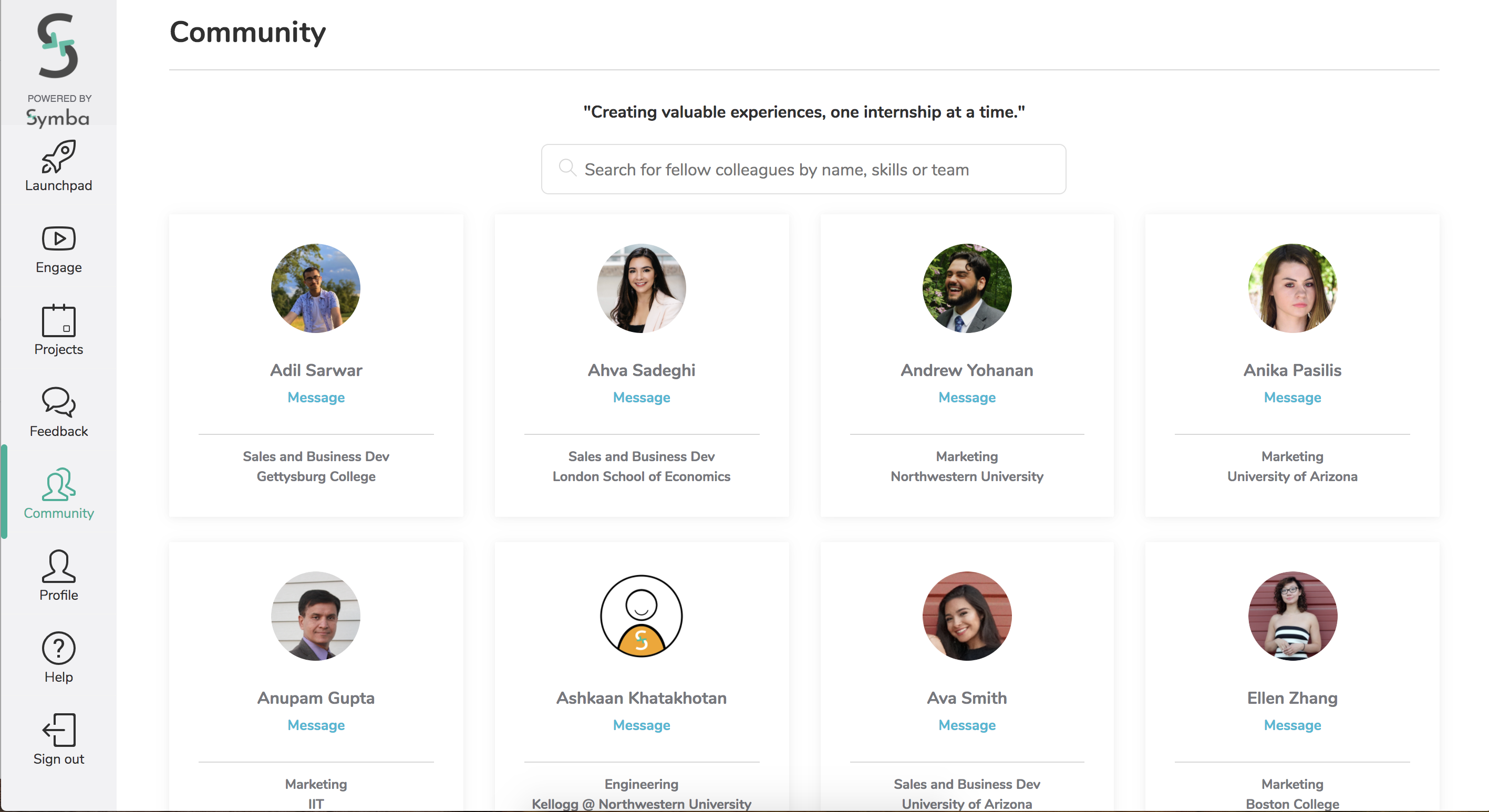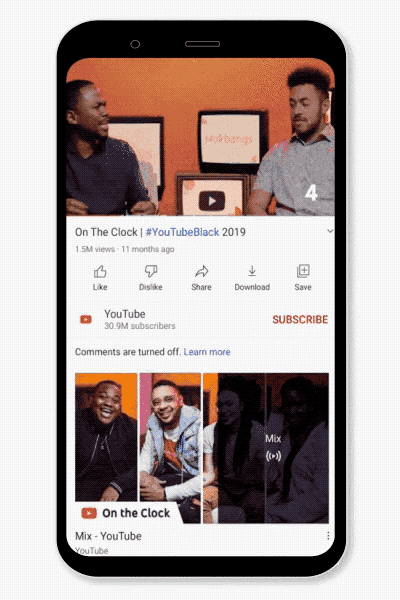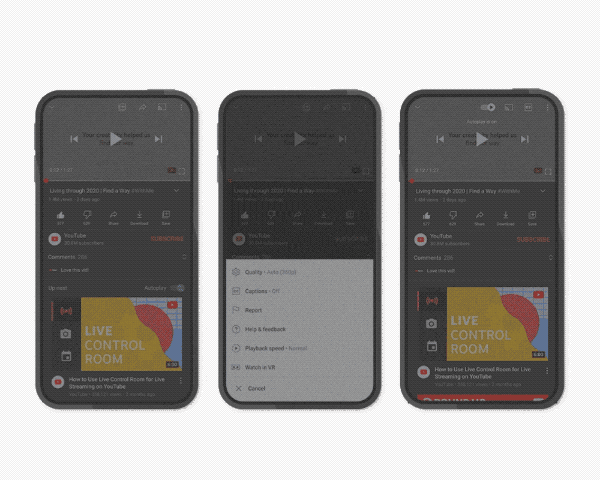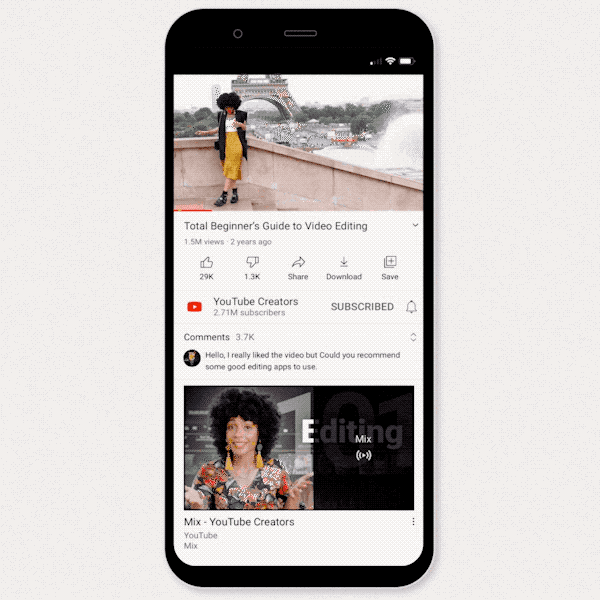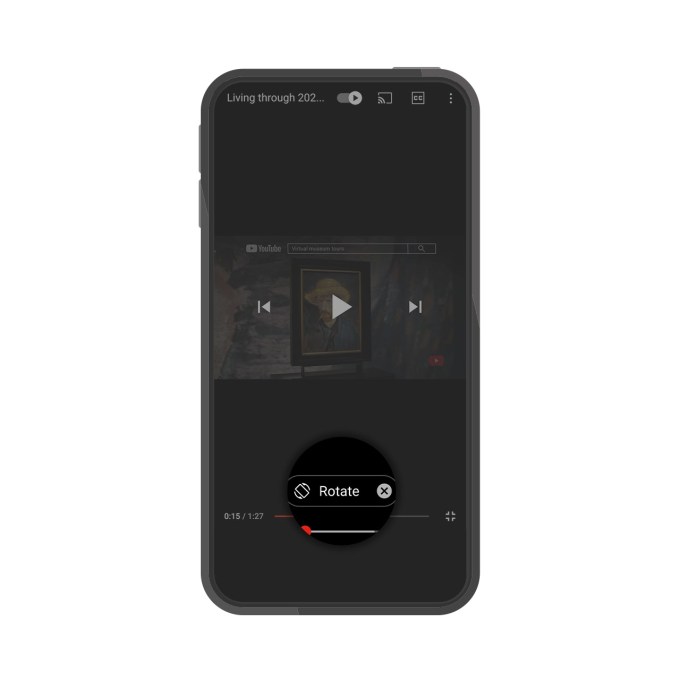- October 26, 2020
- by:
- in: Blog
A new startup, Mailman, recently launched an email assistant that helps Gmail users to get better control over their inbox. Unlike many email startups, which require users to switch to a new platform or even adopt a new email address, Mailman works along with your existing Gmail account to do things like block annoying emails,
A new startup, Mailman, recently launched an email assistant that helps Gmail users to get better control over their inbox. Unlike many email startups, which require users to switch to a new platform or even adopt a new email address, Mailman works along with your existing Gmail account to do things like block annoying emails, batch email delivery, configure VIPs who can bypass filters, and even silence your inbox for a period of time.

Image Credits: Mailman
The service is the latest in a long line of email startups that have arrived over the years, promising an upgraded email experience — the most recent being Basecamp’s Hey, a new app offering a hosted email service with an expanded set of tools to declutter your inbox.
But many people don’t want to switch to a new email platform or client app, and they don’t generally want to adopt a new email address. They just want their tame their existing inbox. That’s where Mailman comes in.
The service works by authenticating with your Google account, where you give it permission to manage mailbox labels as well as basic email settings (like moving mail to a snoozed folder). You also give Mailman the ability to view and modify but not delete email.
That latter permission is worth noting and considering carefully. Anyone with sensitive information in their inbox may not want to grant a third-party access to manage their email inbox. But arguably, any truly sensitive material shouldn’t be moving over email to begin with, as any security expert would tell you.
For what it’s worth, Mailman says it doesn’t store any data that’s not directly used by the customer in the Mailman interface and it doesn’t monetize your email data — the way that Gmail itself does. It also claims to only read the timestamp, sender’s address and subject line, not the body of your emails, when it assists you in managing your inbox. Mailman additionally claims to encrypt the data it stores in its database, on servers located in the U.S., Canada and India. And it’s GDPR-compliant — meaning you can delete all your data permanently with a click of a button.
Regardless, you’ll have to weigh the risks with the potential benefits of using any email add-on, due to its need to gain inbox access in order to function.
If you choose to proceed and Mailman is granted access to manage your inbox, you can then opt to use any of its features to stem the flow of email.
One of the biggest issues with email is that it continually arrives throughout the day, as soon as emails are sent. That means you end up responding to emails on the sender’s schedule instead of your own.
Mailman introduces a couple of options to address this problem.
If you would like to carve out some email-free time to work without being bothered by incoming email, you can set up a Do Not Disturb schedule that holds back your email during the window you specify.
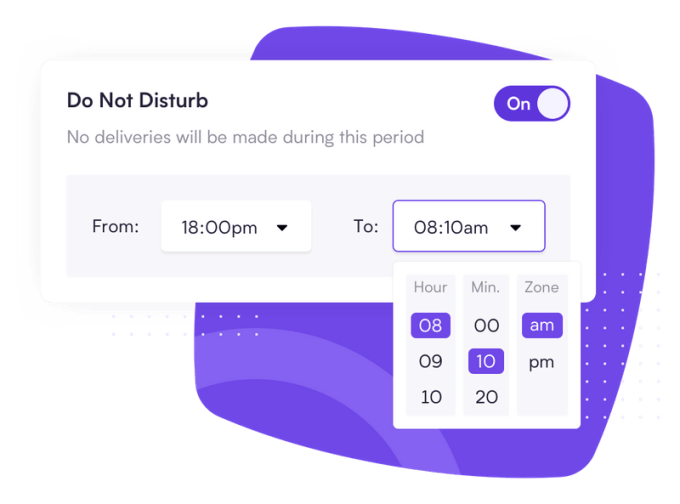
Image Credits: Mailman
Another feature lets you choose to receive emails in batches at a set number of times per day, or at specific times you configure. In this case, Mailman holds back the emails from your inbox until these delivery slots — allowing you to set times where you’ll work on email, instead of allowing email to pull your focus throughout the day.
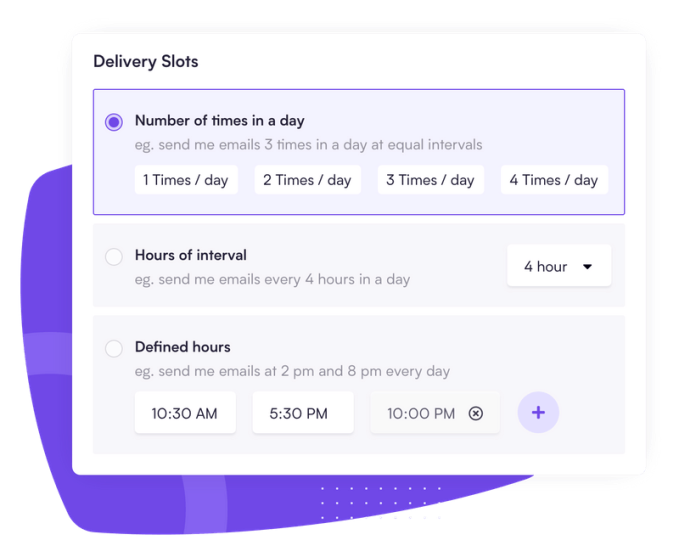
Image Credits: Mailman
The service also lets you prioritize important email and block others. You can add senders, domains and even keywords to a “VIP” list that lets those emails bypass filters so you always see urgent emails. This could help you to ensure that you don’t miss critical emails from your boss or an important client, for example, even as you use other tools to tame your inbox.
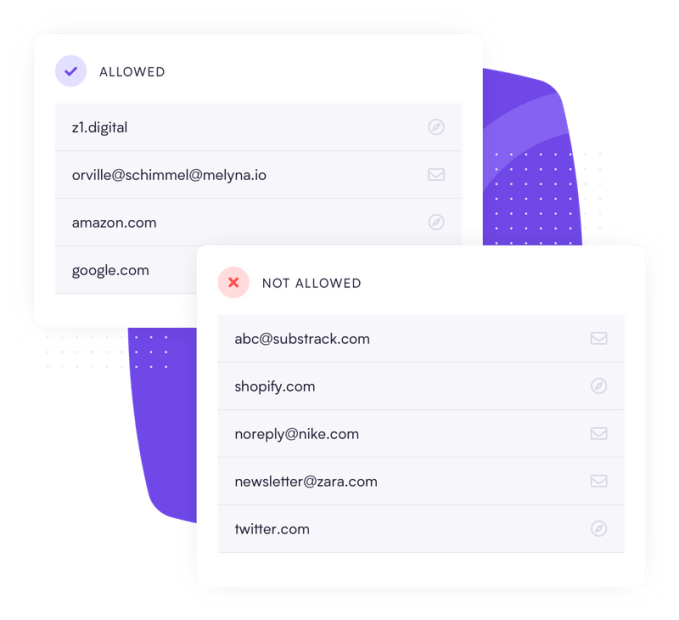
Image Credits: Mailman
Unimportant emails, meanwhile, can be blocked automatically as Mailman can block newsletters, notifications, and emails from senders you’ve never interacted with before. It doesn’t delete these emails, however. Instead, you’ll receive a daily digest that lets you choose how to treat those emails in the future — whether they should be automatically blocked from now on, for example, or immediately sent through.
Over time, this can help train Mailman to ensure you’re getting your important email with fewer distractions.
You don’t have to use all the tools Mailman provides — you can pick and choose those you need while leaving others off, the company notes. And because all the filtering is being done within the Gmail service itself, you can continue to use whichever email client you prefer.
The startup was founded by serial entrepreneur Mohit Mamoria, now Mailman CEO, and Andrew Wilkinson, MetaLab’s founder who now invests and partners with startups through Tiny. Mailman is incubating under Tiny’s umbrella, where it gets help with marketing, UX, and early customer acquisition, among other things.
Explains Mamoria, he and Wilkinson were both in search of different ways to tame their inbox. Mamoria had built a script called Duggo to do it. When he saw a tweet asking about inbox tools from Wilkinson (below), he reached out.
How can I achieve this using Superhuman + Gmail:
I want to receive batches of email a few times a day vs email just flowing in constantly.
I just want new email 2-3 timed a day. Like an old school postman.
Any ideas?
— Andrew Wilkinson (@awilkinson) February 17, 2020
The two decided to collaborate and ended up launching Mailman into beta August 2020, where it has already gained just under 3,000 users. As of last week, Mailman became available to the public. It was announced via a Product Hunt post where it was endorsed by a number of fellow entrepreneurs and founders. Some have also contributed testimonials to the Mailman website.
To some extent, you can use Gmail’s own filters to manage your inbox today, but they aren’t as user friendly. And email services don’t offer tools to configure batch deliveries or quiet times, leaving users to tend to silence their interruptions by snoozing push notifications on their devices instead. Because of email apps’ failure to innovate, new services like Hey, Superhuman and others have popped up, hoping to deliver a better experience for power users.
Mailman, like some rivals, generates revenue through subscriptions — it costs $10 per month or $96 per year. That’s more affordable than the newly popular email service Superhuman, which manages Gmail through its $30 per month client, but it has been called out at too expensive.
The co-founders believe that Mailman has the potential to reach a broader audience than other inbox-taming startups because it respects that users want to keep their existing email and client app.
“Almost everybody who has tried to solve the inbox overload has gone in the direction of building an email client,” explains Mamoria. “[Basecamp’s] Hey went a step further to build an email service altogether. What they miss is that changing email clients or services is easier said than done. It requires huge behavior change and is usually the biggest hurdle to cross for an average user,” he says.
Mailman is available today and exclusively works with Google accounts. It may roll out support to other email providers in the future, but nothing is currently planned in that area.